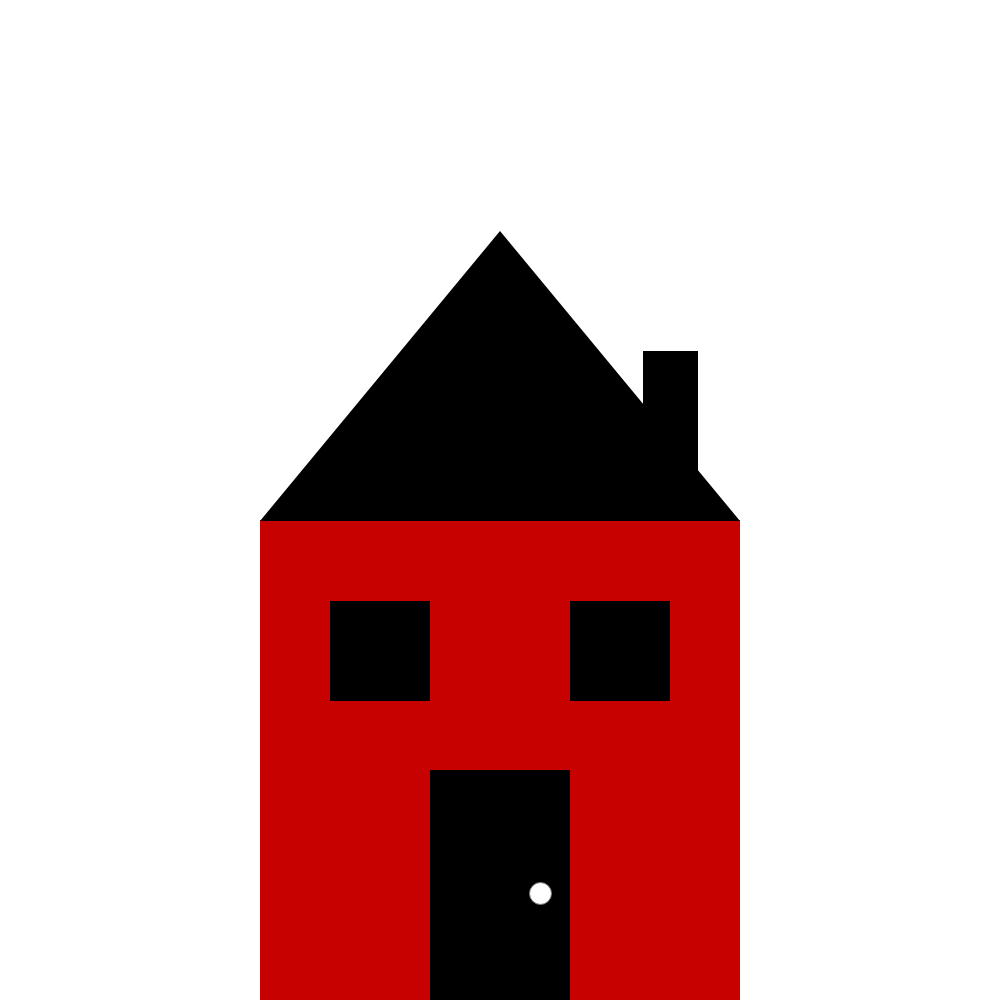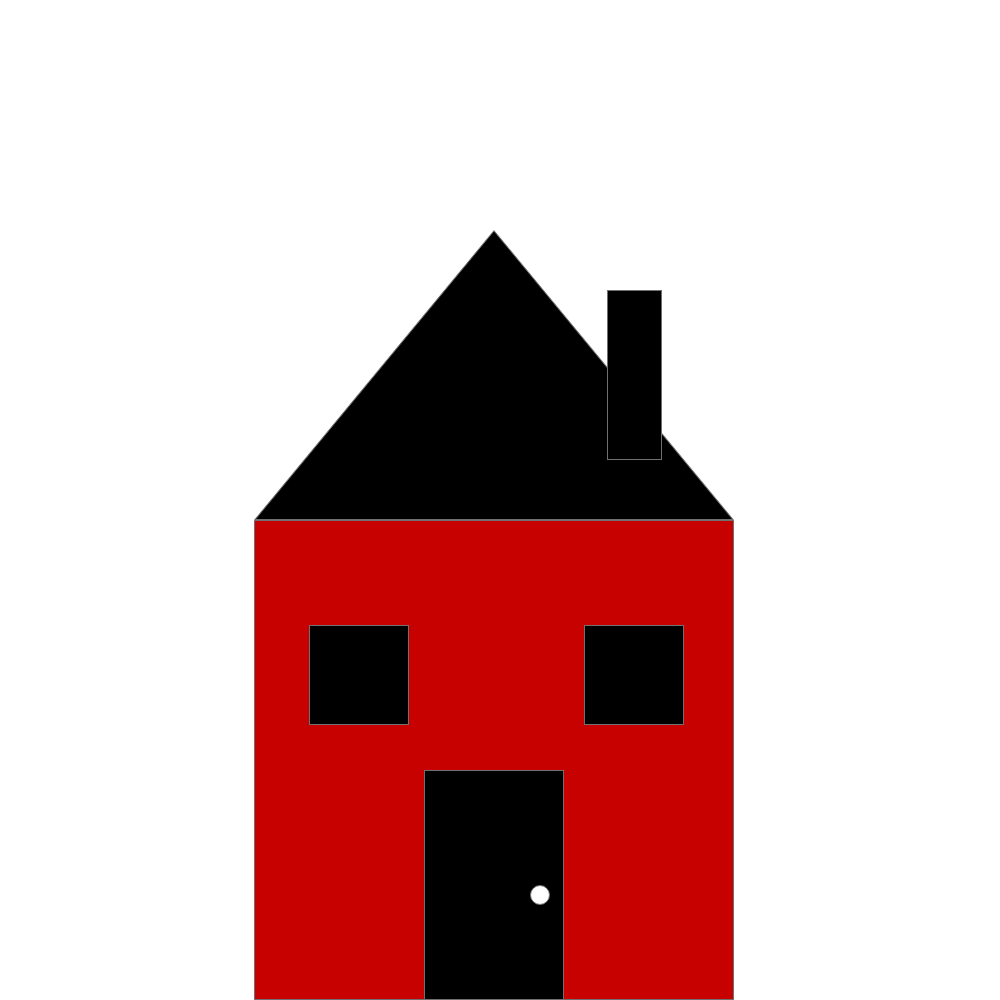1. Open XD
2. Create a 1000px by 1000px document
3. Create a 480x480px #C70000 square and place it at the bottom of the document
4. Create a 480x290px black (#000000)triangle to sit atop the square you just created
5. Create a 140x230px black rectangle and place it on top of your red square, bottom center, as your door.
6. Create two 100x100px black squares and place them on top of the red square, above your door as windows.
7. Create a 55x170px black rectangle and place it on top of your triangle, to the right, as your chimney.
8. (Optional) Spiff up your house! Add a doorknob by placing a 20x20px white circle on top of your door. Add any final touches.
9. File > Export > All Artboards. Save your drawing as a PNG for Design.
10. Send to me at bsandov@masonlive.gmu.edu when finished!